Overview
A new Provider Filter has been introduced under Process Appointment to give users more control when viewing or generating billing data.
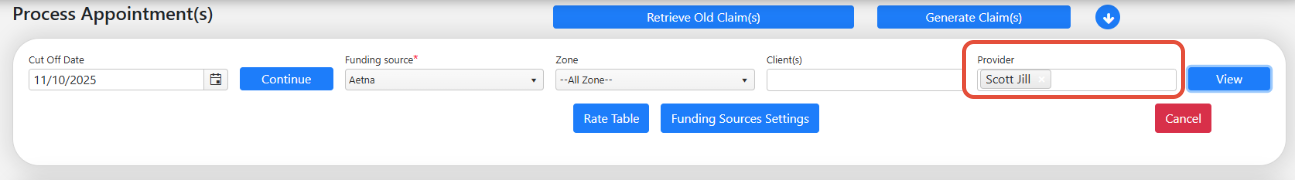
Feature Purpose
With the new Provider Filter, users can now:
Manually select specific providers to include or exclude
Select multiple providers at once for faster appointment processing
Streamline billing workflows for large provider groups or multi-site organizations
This filter functions similarly to the Client Filter, but focuses on provider-level filtering.

How It Works
The Provider Filter allows users to filter appointment data in Stage 1 by one or multiple providers.
This control appears only when the selected Funding Source uses a Clubbing Rule that clubs by provider.
If the Clubbing Rule clubs across providers (regardless of provider), the filter will be hidden to ensure your appointments are clubbing and billed as per the payer requirements.
When visible, users can choose any number of providers, and the appointment data displayed or processed in Stage 1 will correspond only to those selected.
The Client, From Date, and To Date filters continue to work as they did before.
This ensures provider-level filtering is only available when it logically applies based on the configured Clubbing Rule.
Supported Clubbing Rules
The Provider Filter will be available when any of the following rules are used:
Club by Day by Provider and CPT Considering POS
Club by Day by Provider and CPT Regardless of POS
For all other clubbing rules that do not group sessions by provider, the Provider Filter will remain hidden.
How to Access
Log in to MeasurePM Web.
Go to Billing > Manage Claims > Process a New Appointment.
On the Process Appointment page:
Select your Cutoff Date.
Click Continue.
Select the Funding Source.
Once a funding source with a Clubbing Rule that clubs by provider is selected, the Provider Filter dropdown will appear.
If the selected funding source does not have a clubbing rule that clubs by provider, the Provider Filter field will not appear.
Choose one or more providers from the dropdown to display appointment data specific to those selections.
Need Assistance?
If you have any inquiries, please contact our support team at support@measurepm.com
